Creating a table of Demand (Appliance Requests or Callouts)
Callouts begin with requests for an appliance to attend an incident. These callouts form the basis of an Appliance Request set when modelling data.
To create and manage tables of Demand, click Setup > Callouts. This opens the Manage Resource (Callouts) Sets dialog.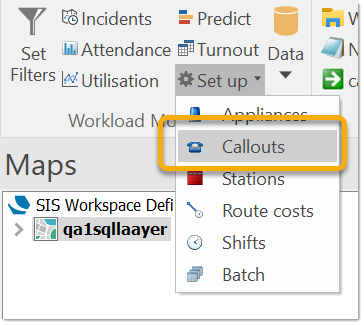
To create a new Appliance Request Set, click Create.
- Ensure the Name field is a single word as this forms part of the table name in the database.
- Workload Modeller does not provide an interface to edit a resource set. To do this, edit the set directly on the Workload Modeller database.
The content of the Appliance Request Set will reflect any Filters being used.
Click Set Filters to quickly access the filter options.
To save the Appliance Request set, enter a Name, a Comment and click Create.
To delete a resource, select the resource and click 
Click 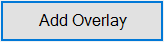 to add the callouts overlay in the Map Window.
to add the callouts overlay in the Map Window.
.png)